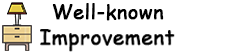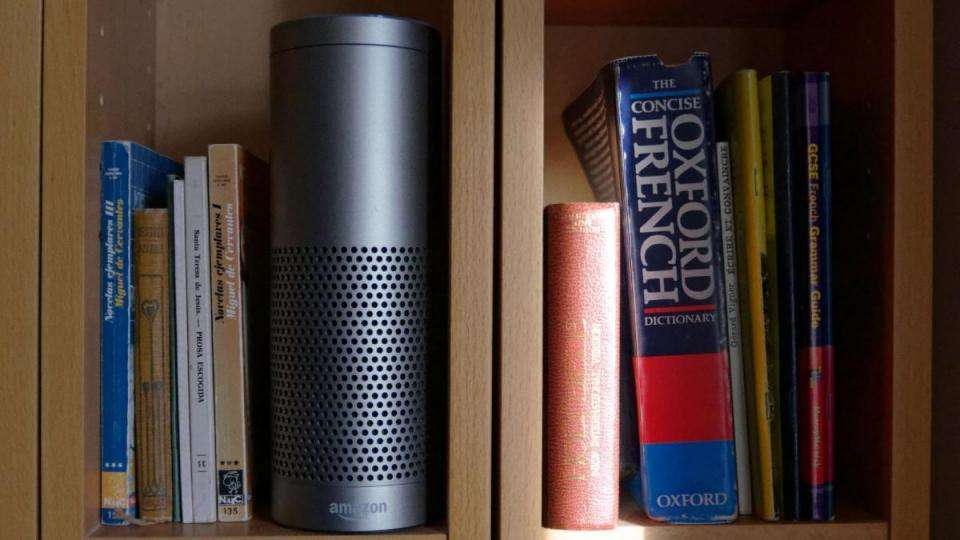March 21,2022
What is Sky Go Extra? You can get Sky's premium streaming service for FREE right now
by David Stewart
Sky’s own streaming service, Sky Go , lets Sky customers watch Sky TV live or on demand on a phone, tablet or laptop. This means you can watch shows like The Outsider , Westworld or Curb Your Enthusiasm – not to mention all the Sky Sports you want – whenever and wherever you like (limited, for now, to inside your home).
Sky Go is available to Sky customers at no extra cost as part of their Sky TV subscription. Sky Mobile customers can stream Sky TV on their phone via the Sky Go app without eating into their data allowance, which is a nice bonus.
But for those Sky customers left wanting more from their Sky streaming service, there is the option to upgrade to Sky Go Extra. This acts as an extension to the Sky Go app and gets you some additional perks.
Read on for everything you need to know about Sky Go Extra, including key features, pricing and how to access it (for FREE, no less).
What is Sky Go Extra? How does it differ from Sky Go?
With Sky Go Extra, you can enjoy Sky TV in ways that are otherwise unavailable with the standard Sky Go app. These include being able to download content to watch offline, and register up to four devices as well as stream on two devices at once. With Sky Go Extra, you can also stream Sky TV on your games console, including PS4 or Xbox One.
It’s worth noting that upgrading to Sky Go Extra does not affect the TV, sport and movies that you are able to stream. You can still only watch the content that you are signed up for with your Sky TV subscription.
READ NEXT: How to add, remove and change devices on Sky Go
Browse Sky packages now
How much is Sky Go Extra?
Customers ordinarily pay a monthly fee of £5 to upgrade to Sky Go Extra, which is added to your Sky subscription plan. However, during this period of mass isolation (caused by a virus that shall remain nameless), Sky has decided to offer Sky Go Extra for free to all Sky customers . If you qualify, it means you can watch Sky TV via Sky Go on up to three devices simultaneously—or rather, two devices and a TV—as well as access the other benefits listed above.
All you need to do is download the Sky Go app, which you can do via the links at the bottom of this page.
Unfortunately, there is no free trial available for Sky Go Extra. But if you happen to be subscribed to Sky Q Multiscreen – available at £12/mth on top of your plan – then you’ll get full use of Sky Go Extra at no additional cost. Sky Go Extra is also available for free through the Sky VIP loyalty scheme .
READ NEXT: Guide to Sky Q Multiscreen
How to download Sky Go Extra
Sky Go Extra is part of the Sky Go app, which can be downloaded on the iOS App Store or Google Play Store . Once you’re signed up to Sky Go Extra, just log in to the app and you’re good to go!
If you want to watch on a desktop or laptop, simply navigate to the official Sky website and sign in using the same details.
Browse Sky packages now